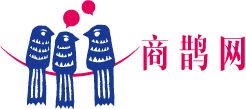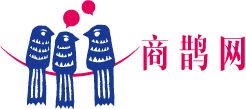Best mobile apps to identify space stations and satellites
识别空间站和卫星的最佳移动应用程序
The night sky is becoming increasingly busy! If you spend any time gazing at the stars on a clear night, you're guaranteed to see a satellite or two passing among them. But how do you know whether that's a spent rocket booster, the Hubble Space Telescope, or a crewed space station gliding silently overhead? And what was that momentary flash of light? Was it a meteor — or the glint from a shiny satellite?
夜空正变得越来越繁忙! 如果你在一个晴朗的夜晚花任何时间凝视星星,你保证会看到一两颗卫星在其中经过。但是你怎么知道那是一个废旧的火箭助推器,哈勃太空望远镜,还是一个载人的空间站在头顶静静地滑行?那一瞬间的闪光又是什么呢?它是一颗流星--还是一颗闪亮的卫星发出的闪光?
Since the first artificial satellite, the Soviet Union's Sputnik 1, kicked off the space age on Oct. 4, 1957, thousands of objects have been launched into orbit. Many of these were satellites for scientific, telecommunication, and military uses, while the rest consisted of spent rocket boosters and other space debris. The largest object by far is the International Space Station (ISS). This 490-ton (444 metric tons) crewed orbiting space laboratory is about the size of a football field (including the end zones) and includes an acre of solar panels! At the other end of the scale are tiny CubeSats measuring only 4 inches (10 centimeters) on each side.
自从第一颗人造卫星,即苏联的斯普特尼克1号,在1957年10月4日拉开太空时代的序幕以来,成千上万的物体被射入轨道。其中许多是用于科学、电信和军事用途的卫星,而其余的则是废旧火箭助推器和其他空间碎片。到目前为止,最大的物体是国际空间站(ISS)。这个490吨(444公吨)的载人轨道空间实验室大约有一个足球场的大小(包括端区),包括一英亩的太阳能电池板!它是世界上最大的空间站。在规模的另一端是微小的CubeSats,每边只有4英寸(10厘米)。
Related: How to see and track the International Space Station (ISS)
相关:如何看到和跟踪国际空间站(ISS)
Recently, SpaceX and several other commercial operators have begun launching thousands of communications satellites designed to deliver broadband Internet access across the globe. While most of those aren't particularly bright, the SpaceX Starlink satellites frequently create a buzz among skywatchers immediately after they are launched. Before they spread out into their final orbits they appear as long chains of dots moving together across the night sky.
最近,SpaceX和其他几个商业运营商已经开始发射数以千计的通信卫星,旨在向全球提供宽带互联网接入。虽然其中大多数并不特别明亮,但SpaceX的Starlink卫星在发射后经常在观天者中引起轰动。在它们散开进入最后的轨道之前,它们就像一长串的小点在夜空中一起移动。
Since everyone carries a phone around with them, mobile apps are ideal tools for tracking the satellites that are visible with unaided eyes. They can tell you which object you are seeing (or saw earlier), alert you just before a space station will appear in the night sky and show you exactly where to look for it.
由于每个人都会随身携带手机,移动应用程序是追踪徒眼可见的卫星的理想工具。它们可以告诉你正在看到的(或之前看到的)哪个物体,在空间站即将出现在夜空之前提醒你,并告诉你确切的位置来寻找它。
The most useful satellite apps utilize your device's compass and gyroscope to guide you where to look in the sky for satellites — a necessity when sharing the fun of satellite-watching with friends and family, or at star parties. Let's look at the best mobile apps for spotting these artificial denizens of the night sky. But first, some satellite basics!
最有用的卫星应用程序利用你的设备的罗盘和陀螺仪来指导你在天空中寻找卫星--在与朋友和家人分享观察卫星的乐趣时,或者在星空派对上,这是一个必要的手段。让我们来看看发现这些夜空中的人造居民的最佳移动应用程序。但首先,一些卫星的基本知识!
Orbiting satellites are visible to us because they are high enough overhead to be illuminated by sunlight, even when the sun is below the horizon for ground observers. That's why most satellites are seen an hour or two before dawn and after dusk. When a passing satellite seems to disappear, it has entered Earth's shadow — a circular patch of the sky where the sunlight can't reach it. Satellites can also pop into view when they exit the shadow.
轨道卫星对我们来说是可见的,因为它们在头顶上的高度足以被阳光照亮,甚至当太阳对地面观察者来说在地平线以下的时候。这就是为什么大多数卫星在黎明前一两个小时和黄昏后被看到。当一颗经过的卫星似乎消失了,它就进入了地球的影子--天空中的一个圆形区域,阳光无法照射到它。卫星在离开阴影时也会突然出现在人们的视线中。
The brightness of a satellite depends on its distance from you and on how much sunlight it deflects toward you, which is a function of both its flat surface area and reflectivity. Most satellites shine with a steady light, but objects that are tumbling can glow and darken as they travel. Other than crewed vehicles, satellites do not have lights - and no artificial light in orbit would be bright enough to spot from the ground anyway. If you see an object with flashing lights, it's an aircraft.
卫星的亮度取决于它离你的距离和它向你偏转的阳光的多少,这是它的平面面积和反射率的函数。大多数卫星以稳定的光照耀,但正在翻滚的物体会随着它们的飞行而发光和变暗。除了载人飞行器之外,卫星没有灯光--而且无论如何,轨道上的人工灯光都不会亮到足以从地面上发现。如果你看到一个有闪烁灯光的物体,那就是飞机。
Telecommunication and some surveillance satellites have geosynchronous orbits designed to keep them in view from the same spot on Earth at all times. To do this, they need to orbit above Earth's equator, at 22,236 miles (35,786 km) above sea level. At that range, this type of satellite will be dim. While observing with your telescope, you might spot one moving very slowly against the background stars. In the night sky, geosynchronous satellites are concentrated in a strip running several degrees below the celestial equator. At their extremely distant orbits, the Earth's shadow covers only a small patch of the sky, so they can appear all night long. These are the satellites that you aim your satellite TV dish at. When searching the app store, you'll find many apps designed for that purpose, and not skywatching.
电信和一些监视卫星的地球同步轨道旨在使它们在任何时候都能从地球上的同一地点看到。要做到这一点,它们需要在地球赤道上方的轨道上运行,在海拔22,236英里(35,786公里)处。在这个范围内,这种类型的卫星会很暗淡。当用你的望远镜观测时,你可能会发现一个在背景星空下移动非常缓慢的卫星。在夜空中,地球同步卫星集中在天体赤道下方几度的地带。在它们极其遥远的轨道上,地球的阴影只覆盖了一小片天空,所以它们可以整夜出现。这些是你的卫星电视天线所瞄准的卫星。当搜索应用程序商店时,你会发现许多应用程序是为这个目的而设计的,而不是观天。
Spacecraft that need to move around the Earth at a modest rate orbit closer in, around 12,600 miles (20,200 km) above sea level. This includes the 31 Global Positioning System (GPS) satellites, and the satellites in the navigation networks of Russia (GLONASS), Europe (Galileo), China (BeiDou), India (NavIC) and Japan (QZSS). Those satellites pass over the same spot on Earth every 12 hours and are not observable to the naked eye, but they can zip through your telescope's field.
需要以适度的速度绕地球运动的航天器的轨道较近,在海平面以上12,600英里(20,200公里)左右。这包括31颗全球定位系统(GPS)卫星,以及俄罗斯(GLONASS)、欧洲(Galileo)、中国(BeiDou)、印度(NavIC)和日本(QZSS)的导航网络中的卫星。这些卫星每12小时经过地球上的同一个地方,肉眼无法观察到,但它们可以在你的望远镜的视野中飞驰。
Satellites that need to closely observe Earth's surface and weather, or that are too heavy to lift into high orbits, are placed in low Earth orbit (LEO). These are the bright satellites you'll see zipping across the night sky. Low Earth orbits fall into a range. To minimize drag on spacecraft from the upper atmosphere and allow for high-resolution close-up views of our planet, 190 miles (300 km) is the lower limit. The upper limit is about 1,250 miles (2,000 km), just inside the protective shell of Earth's Van Allen radiation belts.
需要密切观察地球表面和天气的卫星,或者因为太重而无法升入高轨道的卫星,被放置在低地球轨道(LEO)。这些是你会看到在夜空中飞驰的明亮卫星。低地球轨道属于一个范围。为了最大限度地减少上层大气对航天器的阻力,并允许对我们的星球进行高分辨率的近距离观察,190英里(300公里)是低限。上限是大约1250英里(2000公里),正好在地球的范艾伦辐射带的保护壳内。
Satellites in LEO need to move fast, taking between 90 and 225 minutes to complete one orbit of Earth. Well-known examples are the ISS, the Hubble Space Telescope, China's Tiangong Space Station, National Oceanic Atmospheric Administration weather satellites, Landsat (used for Google Maps), Iridium satellites, and Europe's Envisat. The American Atlas-Centaur and Russian COSMOS (sometimes spelled Kosmos) and Breeze (sometimes spelled Briz) expended rocket upper stages also fall into this class.
低地球轨道上的卫星需要快速移动,需要90到225分钟来完成一个地球轨道。知名的例子有国际空间站、哈勃太空望远镜、中国的天宫空间站、美国国家海洋大气管理局的气象卫星、大地卫星(用于谷歌地图)、铱星卫星和欧洲的环境卫星。美国的Atlas-Centaur和俄罗斯的COSMOS(有时拼写为Kosmos)和Breeze(有时拼写为Briz)消耗的火箭末级也属于这一类。
The ISS was assembled by launching individual modules and connecting them in orbit. The first component, dubbed Zarya (which means "sunrise" in Russian), was launched on a Russian rocket on Nov. 20, 1998, so many satellite apps refer to the ISS as Zarya. Another name you'll see is Nauka, the name of Roscosmos' Multipurpose Laboratory Module-Upgrade that was added on July 29, 2021. The space station's solar panel arrays rotate constantly to keep them aimed toward the sun, and reflections from them produce the steady glow we see as it flies overhead. The ISS is the most easily observable man-made object. In the night sky, only the moon and Venus shine brighter.
国际空间站是通过发射单个模块并在轨道上将其连接起来而组装的。第一个组件被称为Zarya(在俄语中是 "日出 "的意思),于1998年11月20日由俄罗斯火箭发射,因此许多卫星应用程序都将国际空间站称为Zarya。你会看到的另一个名字是Nauka,这是俄罗斯航天局在2021年7月29日增加的多用途实验室模块-升级版的名字。空间站的太阳能电池板阵列不断旋转,以保持它们对准太阳,当它飞过头顶时,它们的反射产生了我们看到的稳定光芒。国际空间站是最容易观察到的人造物体。在夜空中,只有月亮和金星的光芒更耀眼。
The ISS' orbit is only 214 miles (343 km) high, so it is one of the objects that completes one orbit of the Earth every 92.5 minutes (or 16 per day). When the ISS completes one orbit, the Earth has rotated to the east by 22.5 degrees. By tilting the station's orbit with respect to the Earth's equator, a series of diagonal strips are covered, with each strip west of the previous one. That way, almost all of Earth's surface will be flown over every few days.
国际空间站的轨道只有214英里(343公里)高,所以它是每92.5分钟(或每天16次)完成一个地球轨道的物体之一。当国际空间站完成一个轨道时,地球已经向东旋转了22.5度。通过倾斜空间站相对于地球赤道的轨道,一系列的对角线条被覆盖,每条都在前一条的西边。这样一来,几乎所有的地球表面都会每隔几天飞过一次。
The ISS' orbit is inclined 51.6 degrees from the equator, so it only travels roughly between the Kamchatka Peninsula and the Falkland Islands. While it passes over the same spot on Earth every three days, the time when it does so drifts, so it takes 63 days for the space station to reappear over your house at the same time of night. The station need not be straight overhead to see it, though. One or two passes east and west of your location should be visible, too, if conditions are right — often giving us two or even three sightings on the same day.
国际空间站的轨道与赤道倾斜51.6度,所以它只在堪察加半岛和福克兰群岛之间大致行驶。虽然它每三天经过地球上的同一个地方,但它这样做的时间是漂移的,所以空间站需要63天才能在夜晚的同一时间重新出现在你的房子上空。不过,空间站不需要直接在头顶上看到它。如果条件合适,在你的位置的东边和西边经过一两次,也应该可以看到--往往在同一天,我们可以看到两次甚至三次。
ISS-tracking apps know the orbital details and work out the geometry of the sun's position, and your location, to predict sightings for you. Higher passes are always brighter and longer — up to 5 minutes from horizon to horizon, often passing nearly overhead. For passes well east or west of your location, the station's maximum elevation above the horizon will be so low that it might only be visible for a minute or less, or hidden completely by trees or buildings. The app will indicate the maximum height above the horizon in degrees, the direction of motion and the duration. Most apps offer an icon to distinguish a high-quality pass from a mediocre one. The better apps allow you to filter out the poor sightings.
国际空间站追踪应用程序知道轨道的细节,并计算出太阳位置的几何形状,以及你的位置,为你预测看到的情况。较高的经过总是更亮更久--从地平线到地平线长达5分钟,经常几乎从头顶经过。对于在你的位置以东或以西的经过,该站在地平线以上的最大高度将非常低,可能只看到一分钟或更少,或者完全被树木或建筑物所掩盖。该应用程序将显示地平线以上的最大高度(度)、运动方向和持续时间。大多数应用程序提供一个图标,以区分高质量的通行证和平庸的通行证。更好的应用程序可以让你过滤掉那些差劲的景象。
The Chinese Tiangong Space Station was launched in April 2021. Components will continue to be added over the coming several years. As of spring, 2022 only the Tianhe core module, with a mass of 24.5 tons (22.6 tonnes) and dimensions of 54 by 14 feet (16.6 by 4.2 meters), is in orbit at a mean altitude of 241 miles (389 km). It swings between 41.58 degrees north and south latitude, circling the globe every 92 minutes. That makes Tianhe far less bright than ISS, and only observable from latitudes within about 45 degrees of the equator.
中国天宫空间站于2021年4月发射。在未来的几年里,将继续增加组件。截至2022年春天,只有天河核心舱,质量为24.5吨(22.6吨),尺寸为54乘14英尺(16.6乘4.2米),在平均高度为241英里(389公里)的轨道上。它在北纬41.58度和南纬41.58度之间摆动,每92分钟绕地球一圈。这使得天河号的亮度远远低于国际空间站,而且只能从赤道约45度以内的纬度进行观测。
Next, we'll look at two of the best apps for satellite skywatchers.
接下来,我们将介绍两款最适合卫星天空观察者的应用程序。
The Orbitrack app, available for Apple products (opens in new tab) and Android devices, is the most powerful and comprehensive satellite tracking app I've found. It's from Southern Stars, the developer of the popular SkySafari app. Users of that app will already be accustomed to its user interface because the main toolbar looks almost the same.
Orbitrack应用程序可用于苹果产品(在新标签中打开)和安卓设备,是我发现的最强大和最全面的卫星跟踪应用程序。它来自Southern Stars,是流行的SkySafari应用程序的开发商。该应用的用户已经习惯了它的用户界面,因为主要的工具条看起来几乎一样。
The app tracks every active orbiting satellite and man-made object that is large enough to be visible. As with SkySafari, all data is stored locally, allowing you to use the app without a data connection. Orbitrack automatically adds new objects as they are launched, such as Dragon crewed and cargo deliveries to ISS, and it updates satellites' orbits that change over time. Everything is included for an inexpensive, one-time purchase price.
该应用程序跟踪每一个活跃的轨道卫星和足够大的人造物体,使其可见。与SkySafari一样,所有数据都存储在本地,允许你在没有数据连接的情况下使用该应用程序。Orbitrack在发射时自动添加新的物体,如龙飞船和货物运送到国际空间站,并更新随时间变化的卫星的轨道。一切都包括在一个便宜的一次性购买价格中。
Orbitrack's Search menu begins with Special Interest Satellites, those that will be visible tonight, newly launched satellites, space stations, and bright satellites. Next up are sections for Weather & Earth Resources, Communication, Navigation, Scientific, and Miscellaneous satellites, each divided into sub-categories with the entries listed in alphabetical order. Satellites that are above your horizon now are highlighted with brighter text. You can also find an individual satellite (or family of satellites) by entering all or a portion of the name into the search bar.
Orbitrack的搜索菜单从特殊兴趣卫星开始,那些今晚将可见的卫星、新发射的卫星、空间站和明亮的卫星。接下来是天气和地球资源、通信、导航、科学和其他卫星的部分,每个部分都分为子类别,条目按字母顺序排列。现在在你地平线以上的卫星会用更亮的文字突出显示。你也可以通过在搜索栏中输入全部或部分名称来查找个别卫星(或卫星家族)。
The page for each satellite includes an Object Info tab containing the physical characteristics of the satellite, its position in the sky, the location on Earth it is flying over, and its orbital parameters. Scroll down to find the upcoming passes. Tap the clock icon for the rise, culminate, set, or eclipsed time to show the sky at that time or set an alert for the pass. An Object Description tab opens a page with details about the satellite's history and photographs of selected satellites.
每颗卫星的页面包括一个物体信息标签,包含了卫星的物理特性,它在天空中的位置,它在地球上飞过的位置,以及它的轨道参数。向下滚动以找到即将到来的经过。点一下上升时间、高潮时间、落下时间或黯然失色时间的时钟图标,以显示该时间的天空,或为该经过设置一个警报。物体描述选项卡会打开一个页面,里面有关于卫星历史的细节和选定卫星的照片。
Alerts appear on your device's lock screen. In the main Settings menu, you can adjust the amount of advanced warning time (the default is 1 minute) and view and cancel alerts. I recommend enabling Sort Lists by Pass Time and showing Visible Passes Only - unless you are a Ham radio operator who wants to know when satellites are passing during the daytime.
警报出现在你的设备的锁屏上。在主设置菜单中,你可以调整高级警告时间的数量(默认为1分钟),并查看和取消警报。我建议启用按通过时间排序的列表,并只显示可见的通过--除非你是一个Ham无线电操作员,想知道卫星在白天何时通过。
Orbitrack displays satellites in four modes: Sky View, Orbit View, Satellite View, and Ground View, each enabled by tapping icons on the toolbar.
Orbitrack以四种模式显示卫星。天空视图、轨道视图、卫星视图和地面视图,每种模式都可以通过点击工具栏上的图标来启用。
Sky View displays the sky at your location, or from any other location in the app's database. Satellites are shown with labeled green symbols. There's an option to also draw the selected satellite's orbit, which is my preference. The number of satellites shown can be controlled by adjusting the magnitude limit value. The default value of 6.0 is too dim to see with the naked eye but is well within reach of binoculars. You can toggle between a photorealistic horizon and a purely flat horizon, and decide which celestial objects you want to be shown and labeled (constellations, star names, and planets). In fact, Orbitrack doubles as a very good basic sky charting app in Sky View mode.
天空视图显示你所在的位置的天空,或从该应用程序数据库中的任何其他位置的天空。卫星以绿色符号显示。有一个选项可以画出所选卫星的轨道,这是我比较喜欢的。显示的卫星数量可以通过调整振幅限制值来控制。默认值为6.0,太暗了,肉眼无法看到,但在双筒望远镜的范围内。你可以在逼真的地平线和纯粹的平面地平线之间进行切换,并决定你希望显示和标注哪些天体(星座、星名和行星)。事实上,Orbitrack在天空视图模式下可以作为一个非常好的基本天空制图应用。
The time controls operate the same way they do in the SkySafari app series. They allow for a lot of added functionality. If you are planning an observing session, you can preview the passes that will happen that night. Or, if someone tells you about a satellite pass they saw, you can enter the corresponding date, time, and location into the app, swipe to bring the correct part of the sky into the display and see which satellites were passing. By stepping time forward or backward, you can allow for a bit of uncertainty in the time it happened. You can also make time flow faster, which helps see an entire pass, in case you intend to photograph the satellite.
时间控制的操作方式与SkySafari应用程序系列中的相同。它们可以实现很多附加功能。如果你正在计划一个观测会议,你可以预览当晚将发生的经过。或者,如果有人告诉你他们看到的卫星经过,你可以在应用程序中输入相应的日期、时间和地点,轻扫以将天空的正确部分带入显示,并看到哪些卫星经过。通过将时间向前或向后推移,你可以允许它发生的时间有一点不确定性。你也可以让时间流速加快,这有助于看到整个经过,以备你打算拍摄卫星。
Sky View is the fastest way to identify passing satellites. With the app's time set to Now, hold your device up to the sky in portrait mode to trigger Orbitrack's Augmented Reality feature. If your device has compass and gyro sensors, the app will display the part of the sky you are pointed at and show the satellites currently passing through it. You can then tap a satellite's symbol to select it, and use the Info button to learn more about it. Another useful trick is to tilt the device downwards to show the sky below the horizon and the satellites that will be rising soon. A Locate button will display an arrow that guides you to the target.
Sky View是识别过往卫星的最快方式。将应用程序的时间设置为 "现在",以纵向模式将你的设备举向天空,以触发Orbitrack的增强现实功能。如果你的设备有罗盘和陀螺仪传感器,该应用程序将显示你所指向的天空部分,并显示目前经过该部分的卫星。然后你可以点击一个卫星的符号来选择它,并使用信息按钮来了解更多关于它的信息。另一个有用的技巧是将设备向下倾斜,显示地平线以下的天空和即将升起的卫星。一个定位按钮会显示一个箭头,引导你去找目标。
iPhone owners can place their device into a VR viewer and use Orbitrack's Virtual Reality feature to explore a virtual representation of the night sky by moving their heads around. While in VR mode, simple voice commands will control the flow of time and alter the amount of zoom in the display. (AR and VR operation and voice control can be disabled in the Settings menu if you prefer.)
iPhone用户可以将他们的设备放入一个VR浏览器,使用Orbitrack的虚拟现实功能,通过移动头部来探索夜空的虚拟表现。在VR模式下,简单的语音命令将控制时间的流动,并改变显示屏的缩放量。(如果你愿意,可以在设置菜单中禁用AR和VR操作和语音控制)。
Related: VR headset deals
相关:虚拟现实耳机交易
Orbit View displays a zoomable 3D rendered model of the Earth surrounded by green dots for orbiting satellites. Tap a dot to show that satellite's orbit and name. By default, the display will be fairly cluttered. In the Settings menu, under Satellites Shown, you can decide which classes of satellites to include. As a fun exercise, enable just the geostationary satellites to see how their distant orbits contrast with low Earth orbit satellites such as the ISS and the Hubble Space Telescope. You can also opt to display all satellite names, major cities, and show only the selected satellite.
轨道视图显示一个可缩放的地球三维渲染模型,周围有绿色的小点,代表轨道卫星。点击一个点,显示该卫星的轨道和名称。默认情况下,显示将是相当杂乱的。在设置菜单中,在显示的卫星下,你可以决定包括哪些类别的卫星。作为一个有趣的练习,只启用静止轨道卫星,看看它们遥远的轨道与低地球轨道卫星如国际空间站和哈勃太空望远镜的对比。你也可以选择显示所有的卫星名称,主要城市,以及只显示所选的卫星。
In Satellite View you see a 3D rendering of major satellites and travel in space alongside them. By swiping your finger you can view the satellite from any angle and watch it transition from fully lit to shadowed as it orbits Earth. Launching VR mode allows you to fly around the satellite by moving your device while viewing it immersively.
在卫星视图中,你可以看到主要卫星的三维渲染,并与它们一起在太空中旅行。通过滑动你的手指,你可以从任何角度观看卫星,看着它在环绕地球的过程中从全亮到阴影的转变。启动VR模式,你可以通过移动你的设备在卫星周围飞行,同时身临其境地观看它。
The fourth mode, Ground View, is a feature found in most satellite tracking apps. It displays a top-down view of the selected satellite as it flies over Earth. The orbital track is displayed, along with a "you are here" indicator. In any of the modes, tapping the Centre icon will bring the selected satellite front and center.
第四种模式,地面视图,是大多数卫星跟踪应用程序中的一个功能。它显示所选卫星飞越地球时的自上而下视图。显示的是轨道,以及一个 "你在这里 "的指示灯。在任何一种模式下,点击 "中心 "图标将使选定的卫星出现在前面和中间。
The free ISS Detector app by RunaR is a personal favorite. The free version for Android and iOS (opens in new tab) tracks the ISS. An inexpensive extension pack will track additional a great many satellites, planets, and even comets.
RunaR的免费ISS检测器应用是个人最喜欢的。安卓和iOS的免费版本(在新标签中打开)追踪国际空间站。一个便宜的扩展包可以追踪更多的卫星、行星,甚至彗星。
The app's user interface is very easy to understand. The main page lists upcoming events ordered soonest to latest and distinguishes the ISS, Starlink, famous satellites, comets, and other objects' labels by color codes. For each pass, an "eye" icon is sized to represent the quality of the pass. The local time of the start and end of the satellite pass, as well as the angle above the horizon at which it will occur, completes the information provided. The app can link to your local weather forecast, grade the probability of the pass quality, and show the weather as a symbol. Even the sunrise and sunset times are available at a glance.
该应用程序的用户界面非常容易理解。主页面列出了即将发生的事件,从最早到最晚排序,并通过颜色代码区分了国际空间站、星链、著名卫星、彗星和其他物体的标签。对于每一次通过,都有一个 "眼睛 "图标的大小来代表通过的质量。卫星通过的开始和结束的当地时间,以及它将发生的地平线以上的角度,完成了所提供的信息。该应用程序可以链接到您当地的天气预报,对通过质量的概率进行分级,并以符号形式显示天气。甚至日出和日落时间也一目了然。
If you are only interested in certain types of events, use the filters on the Events page, and enable alerts for only the events you want to observe. Within each object category, you can set limits on the minimum elevation (if your horizon is obstructed) and the minimum brightness, toggle all-day or night-only passes, and even set the quality threshold. You can manually refresh the orbital data anytime. The time until the next event is indicated prominently.
如果你只对某些类型的事件感兴趣,可以使用 "事件 "页面上的过滤器,只对你想观察的事件启用警报。在每个天体类别中,你可以设置最低海拔(如果你的地平线被遮挡)和最低亮度的限制,切换全天或只在夜间通过,甚至设置质量阈值。你可以随时手动刷新轨道数据。离下一个事件的时间会被醒目地显示出来。
On the phone version of ISS Detector, selecting an event brings up a trio of tabs labeled Radar, Details, and Live Video. Tapping a panel reveals it. Swiping left and right switches between panes. The Details pane shows the numerical parameters for the pass, including the current location above Earth and in the sky. A map of Earth shows the orbit track and current location. A double-tap enlarges the map for pan, pinch and zoom exploring.
在手机版的ISS Detector上,选择一个事件会出现三个标签,分别是雷达、细节和实时视频。点击一个面板就可以看到它。左右滑动可以在不同的窗格之间进行切换。细节窗格显示了这次飞行的数字参数,包括当前在地球上方和天空中的位置。地球地图显示了轨道轨迹和当前位置。双击可以放大地图,进行平移、捏合和缩放探索。
The handy Radar pane makes ISS Detector shine. It displays a dynamic compass and tilt indicator to allow you to align your device with the satellite in real-time, indicating clearly where in the sky to look. A solid blue arc shows the track of the satellite and the point of maximum height. You can rehearse a pass at any time to see how it will cross your sky. During a live event, the compass needle follows the satellite, allowing you to track it by moving your device. In both cases, the moon and the planets are displayed to help orient you. Hold a finger on the pane to display pass timings and planet labels. You can toggle between compass mode and a whole sky star map, where the object's track and direction through the stars are nicely indicated. The app will guide you to any visible comets in the same manner, if you've purchased that upgrade.
方便的雷达窗格使ISS探测器大放异彩。它显示一个动态的罗盘和倾斜指示器,让你的设备与卫星实时对准,清楚地表明在天空中寻找的位置。一个坚实的蓝色弧线显示了卫星的轨道和最大高度点。你可以在任何时候演练一次通过,看看它将如何穿过你的天空。在现场活动中,罗盘针会跟随卫星,让你通过移动设备来追踪它。在这两种情况下,都会显示月亮和行星,以帮助你确定方向。用手指按住窗格,显示通过时间和行星标签。你可以在罗盘模式和整个天空的星图之间切换,在那里,物体的轨道和方向通过星星很好地显示出来。如果你已经购买了升级版,该应用将以同样的方式引导你到任何可见的彗星。
The Live Video pane allows you to watch the video being streamed by NASA from the ISS, in either HD or SD mode; but an internet connection is required. On a tablet's larger display, the pass list, Radar, and Detail panes are shown at the same time — but the live feed option is unavailable.
实时视频窗格允许你观看美国国家航空航天局从国际空间站传输的视频,可以是高清或标清模式;但需要有互联网连接。在平板电脑的大显示屏上,通行证列表、雷达和细节窗格会同时显示--但现场直播选项不可用。
The ISS Detector app will notify you of impending passes, from 1 minute to 1 hour in advance, and offer silent periods. You can also add any pass to your personal calendar. The app can link to the IP address of a rotator, to allow a ham antenna or a telescope to track a satellite — but I haven't tried out that feature. It sounds like fun!
ISS Detector应用程序将提前1分钟至1小时通知你即将到来的通行证,并提供静默期。你还可以将任何通行证添加到你的个人日历中。该应用程序可以链接到旋转器的IP地址,以允许火腿天线或望远镜跟踪卫星 - 但我还没有尝试过这个功能。这听起来很有趣!
Users of popular sky charting apps already have satellite predicting tools at hand, albeit with a bit less functionality. The free Stellarium desktop utility has a plug-in called Satellites that will display their locations in the sky and permit searches for names — but it does not provide pass predictions.
流行的天空绘图应用程序的用户已经有卫星预测工具在手,尽管功能稍显不足。免费的Stellarium桌面工具有一个名为卫星的插件,将显示它们在天空中的位置,并允许搜索名称--但它不提供通过预测。
The free Stellarium Mobile app for Android and the paid Stellarium Plus (opens in new tab) for iOS, both produced by Stellarium Labs, offers plenty of information about satellites, and terrific tools for predicting them and seeing them. Using the default settings, only one or two satellites might appear on the displayed sky. But long-press the labels menu and run the satellites slider to the right to reveal everything passing overhead. Tap on a satellite to select it and then swipe up to expand its information panel. There you can review data about the object and read its Wikipedia entry. Tapping the "3D" label will place you in space beside the object and allow you to fly around it with finger swipes.
安卓系统的免费Stellarium移动应用和iOS系统的付费Stellarium Plus(在新标签中打开),都是由Stellarium实验室制作的,提供了大量关于卫星的信息,以及预测和观察卫星的绝佳工具。使用默认设置,显示的天空中可能只出现一两颗卫星。但长按标签菜单,将卫星滑块向右移动,就可以看到头顶上的所有卫星。点击一个卫星来选择它,然后向上滑动来展开其信息面板。在那里你可以查看有关该物体的数据,并阅读其维基百科条目。点击 "3D "标签将使你进入该物体旁边的空间,并允许你用手指滑动来围绕它飞行。
Tap the button labeled "Visibility" to summon a graph of that satellite's elevation during today's 24 hour period. Higher elevations suggest longer, brighter passes. Moving a slider at the bottom of the graph alters the sky to that time, allowing you to review or preview the satellite's path through the stars. Tapping a pass does the same thing. Tilting the phone up to the sky will trigger compass mode, showing you the annotated Stellarium sky in front of the real thing. Center the satellite (or any object, for that matter) in the display and the real object will be in front of you. Tapping the Locate button in the toolbar will summon an arrow to show you where to point your phone.
点击标有 "能见度 "的按钮,可以看到该卫星在今天24小时内的海拔高度图。更高的海拔意味着更长、更明亮的经过。移动图表底部的滑块可以改变该时间的天空,让你回顾或预览卫星在星空中的路径。轻击一个经过也是如此。将手机倾斜到天空会触发罗盘模式,在真实的天空前向你展示Stellarium的注释。把卫星(或任何物体)放在显示屏的中心,真实的物体就会出现在你的面前。点击工具栏上的 "定位 "按钮,就会出现一个箭头,告诉你手机要指向哪里。
The various versions of the SkySafari app each allow you to search for individual satellites or select from a list called Current Satellites that can be sorted by brightness, height, rise time, and more. By default, satellites aren't displayed in the sky, but the current ones can be plotted as small blue circles on the sky by tapping the Actions & Settings gear icon and then the Highlight Objects checkbox.
SkySafari应用程序的各个版本都允许你搜索单个卫星,或从一个名为 "当前卫星 "的列表中选择,该列表可按亮度、高度、上升时间等进行排序。默认情况下,卫星不会显示在天空中,但可以通过点击行动和设置齿轮图标,然后点击突出显示对象复选框,将当前的卫星绘制成天空中的蓝色小圆圈。
Tapping a satellite in a list, or its symbol on the sky calls up its information page. Scroll down to find a chronological list of passes. Both Daylight — Not Visible and Night Passes - Visible are provided. For each pass, the date and rise, culminate, and set times are given, including the direction and elevation for each event. Tap the small clock icon beside an event to show at that time. You can also tap the Center icon to show a satellite's location in the sky now. The Orbit icon will park you in space beside a 3D model of the satellite. The basic versions of SkySafari limit the number of satellites to about 125. The Plus and Pro versions track almost 2,000 of them.
点击列表中的一个卫星,或它在天空中的符号,就会出现它的信息页面。向下滚动可以找到一个按时间顺序排列的通行证列表。白天 - 不可见和夜间通过 - 可见都有提供。对于每一个经过,都给出了日期和上升、高潮和下降的时间,包括每个事件的方向和海拔高度。点击事件旁边的小时钟图标,可以在该时间段显示。你也可以点击中心图标来显示一个卫星现在在天空中的位置。轨道图标将把你停在卫星的三维模型旁边的空间里。SkySafari的基本版本将卫星的数量限制在125颗左右。高级版和专业版则追踪其中近2000颗卫星。
Good luck with your satellite hunting pursuits, and keep looking up!
祝你的卫星搜寻工作好运,继续向前看!
Editor's note: Chris Vaughan is an astronomy public outreach and education specialist at AstroGeo (opens in new tab), an award-winning member of the Royal Astronomical Society of Canada, and an operator of the historic 74" (1.88-meter) David Dunlap Observatory telescope. In 2021, he and John A. Read published 110 Things to See with a Telescope. You can reach him via email (opens in new tab), and follow him on Twitter as @astrogeoguy (opens in new tab), Instagram (opens in new tab), and Facebook (opens in new tab).
编者注:Chris Vaughan是AstroGeo(在新标签中打开)的天文公共推广和教育专家,是加拿大皇家天文学会的获奖会员,也是历史悠久的74英寸(1.88米)David Dunlap天文台望远镜的操作员。2021年,他和John A. Read出版了《用望远镜看的110件事》。你可以通过电子邮件(在新标签中打开)联系他,并在Twitter上以@astrogeoguy(在新标签中打开)、Instagram(在新标签中打开)和Facebook(在新标签中打开)关注他。
Follow us @Spacedotcom (opens in new tab), Facebook (opens in new tab) and Google+ (opens in new tab).
关注我们@Spacedotcom(在新选项卡中打开)、Facebook(在新选项卡中打开)和Google+(在新选项卡中打开)。