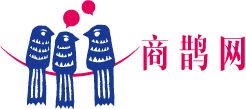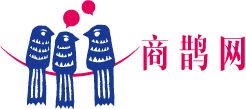Cyberlink PhotoDirector 365 Review 2023
Cyberlink PhotoDirector 365评论2023
CyberLink PhotoDirector 365 is a photo editing software that utilizes a lot of AI-based editing tools, as well as offering a decent set of classic editing tools. It operates with a layer-based workflow that is non-destructive and also offers RAW image support.
CyberLink PhotoDirector 365是一款照片编辑软件,它利用了许多基于人工智能的编辑工具,并提供了一套像样的经典编辑工具。它采用基于图层的工作流程进行操作,该工作流程是非破坏性的,并且还提供原始图像支持。
We think this image editing program would be a good choice for beginners as it has a clean interface that is easy to get along with and even has a guided mode, though it has limited in-app tutorials. That said, it's expensive for what it is and we think beginners can find better programs that cost less.
我们认为这个图像编辑程序对初学者来说是一个很好的选择,因为它有一个干净的界面,很容易相处,甚至有一个引导模式,尽管它的应用内教程有限。也就是说,它是昂贵的,我们认为初学者可以找到更好的程序,成本更低。
When paired with the best cameras and best lenses, the best photo editing apps can be used to create stunning images of the night sky, will enable you to edit aurora photos and edit your drone photos — so let's see how CyberLink PhotoDirector 365 2023 compares to the competition.
当与最好的相机和最好的镜头配对时,最好的照片编辑应用程序可以用来创建令人惊叹的夜空图像,将使您能够编辑极光照片和编辑您的无人机照片-所以让我们看看CyberLink PhotoDirector 365 202 3与竞争对手相比如何。
The debate of lifetime license vs subscription is a divisive one, but thankfully, CyberLink offers its users both options (to an extent). PhotoDirector is available to purchase with a lifetime license, the most recent version being PhotoDirector 14, or users can pay monthly for their subscription model PhotoDirector 365.
终身许可与订阅的争论是有分歧的,但谢天谢地,CyberLink为其用户提供了两种选择(在某种程度上)。PhotoDirector可以购买终身许可证,最新版本是PhotoDirector 14,或者用户可以按月支付订阅型号PhotoDirector 365。
At the time of writing, PhotoDirector 14 Ultra is available to buy for $99.99, and PhotoDirector 365 is available for either a monthly or annual plan — $14.99 per month or $54.99 per year. Unfortunately, the lifetime license for PhotoDirector 14 Ultra is only available on Windows Operating Systems, so Mac users will have to go for the subscription option.
在撰写本文时,PhotoDirector 14 Ultra的购买价格为99.99美元,PhotoDirector 365的购买价格为每月14.99美元或每年54.99美元。不幸的是,PhotoDirector 14 Ultra的终身许可证仅在Windows操作系统上可用,因此Mac用户将不得不选择订阅选项。
There isn't much difference in terms of features between 14 and 365, although 365 does have a few more portrait/face editing tools and access to background music and over 2 million images from Getty.
14和365在功能方面没有太大区别,尽管365确实有更多的肖像/面部编辑工具,可以访问背景音乐和来自Getty的200多万张图片。
There is a free version you can download to see how it works before you decide to purchase, though you can't export any images.
在你决定购买之前,你可以下载一个免费版本来看看它是如何工作的,尽管你不能导出任何图像。
Easy to navigate interface
易于导航的界面
Fairly basic, but has everything you'd need
相当基本,但有你需要的一切
Pleasantly surprised with the in-built library
对内置图书馆感到惊喜
The user interface is clean, intuitive and straightforward to navigate, making it a great choice for beginners. When you open the program you'll be met with two options; Organize & Adjust, and Edit. Organize & Adjust is where you can import and organize photos to create a library, and then make basic lighting and color adjustments to your image. The Edit panel is where you can further edit the image and add effects and animations, and there's a guided or expert option depending on your editing skill level.
用户界面简洁、直观、易于导航,是初学者的绝佳选择。当你打开程序时,你会看到两个选项;组织、调整和编辑。“组织和调整”是您可以导入和组织照片以创建图库的地方,然后对图像进行基本的照明和颜色调整。在编辑面板中,您可以进一步编辑图像并添加效果和动画,根据您的编辑技能水平,还有一个引导或专家选项。
We were pleased to see that PhotoDirector 365 has some sort of in-built library rather than having to rely on the folders on the computer — something we found to be a downside of Affinity Photo 2. Although it's not as extensive as the Lightroom library, it has all the basic things you'll need, including albums, a calendar view, and you can organize based on the faces in your images. You can assign colors, star ratings and flags to your images to help organize them, too. In the Edit interface, everything is clearly labeled and does what it says on the tin, so we can't fault them for that.
我们很高兴地看到PhotoDirector 365有某种内置的库,而不是必须依赖计算机上的文件夹——我们发现这是Affinity Photo 2的一个缺点。虽然它不像Lightroom库那样广泛,但它拥有您需要的所有基本功能,包括相册、日历视图,并且您可以根据图像中的人脸进行组织。您还可以为图像分配颜色、星级和标志,以帮助组织它们。在编辑界面中,所有的东西都有清晰的标签,并且按照罐头上说的去做,所以我们不能因此而责怪他们。
One downside is that it doesn't offer any type of cloud storage, so you need to rely on your computer's hard drive to store the photos. PhotoDirector supports a variety of image formats for exporting your photos, including JPEG, PNG, BMP, GIF, and TIFF, and you can customize the export settings for your photos, including resolution, image quality, file size, and color profile. You can also print your photos straight from the software.
一个缺点是它不提供任何类型的云存储,所以你需要依靠电脑的硬盘来存储照片。PhotoDirector支持多种用于导出照片的图像格式,包括JPEG、PNG、BMP、GIF和TIFF,并且您可以自定义照片的导出设置,包括分辨率、图像质量、文件大小和颜色配置文件。你也可以直接从软件中打印你的照片。
Layer-based image editing like Photoshop
基于图层的图像编辑,如Photoshop
Non-destructive editing
非破坏性编辑
Plenty of AI-based tools and effects
大量基于人工智能的工具和效果
Aside from your standard editing tools (exposure, HSL, split toning etc), PhotoDirector makes a lot of use of AI editing tools, which we think is what this program will primarily be used for. There's a sky replacement tool that gave us varying results, largely depending on how clear the horizon line is in the photo you're using. There are some replacement skies in the software already, including a night sky and an aurora sky, which are a bit of fun if you're just playing around with images to share with your family and friends, but we can't imagine they will ever be used by serious photographers. You can also import your own images to use as a sky replacement, which could be useful for landscape photographers who want to blend the sky and foreground from different images of the same location.
除了你的标准编辑工具(曝光,HSL,分割调色等),PhotoDirector大量使用人工智能编辑工具,我们认为这是这个程序的主要用途。有一个天空替换工具给了我们不同的结果,很大程度上取决于你使用的照片中地平线的清晰程度。该软件中已经有一些替代天空,包括夜空和极光天空,如果你只是玩图像与家人和朋友分享,这是一件有趣的事情,但我们无法想象它们会被严肃的摄影师使用。您还可以导入自己的图像作为天空替换,这对于想要混合同一位置不同图像的天空和前景的风景摄影师来说很有用。
The content-aware tool is also decent, but it does depend on the surrounding areas of the object you're trying to remove. We tried to remove a lens flare from an image, but because the background subject was the ocean, it struggled to replicate the textures and patterns seamlessly. It did a pretty good job overall though, and it was easy enough to select the option we wanted to remove, so we think that it will be fit for most purposes.
内容感知工具也不错,但它确实取决于您试图移除的对象的周围区域。我们试图从图像中移除镜头眩光,但因为背景主体是海洋,它很难无缝地复制纹理和图案。总的来说,它做得很好,选择我们想要删除的选项也很容易,所以我们认为它适合大多数用途。
PhotoDirector 365 uses a layer-based editing approach coined by Photoshop, making it easy to keep your editing workflow organized and easy to go back to if you need to change anything. It also has Express Layer Templates, which are pre-designed layers that you can apply to your photos to create different effects with just a few clicks.
PhotoDirector 365使用Photoshop创造的基于图层的编辑方法,可以轻松地组织您的编辑工作流程,并且如果您需要更改任何内容,也可以轻松返回。它还有快速图层模板,这是预先设计的图层,只需点击几下鼠标,您就可以将其应用到照片上,创建不同的效果。
One feature that we don't particularly like is the "People Beautifier". Airbrush culture has done so much damage to mental health and body image over the past few decades that it just doesn’t sit right that PhotoDirector has a “people beautifier” tool. Although it’s definitely useful to be able to clone out a stray hair or remove a pimple or two when you’re editing portraits — reshaping bodies, changing facial features and removing wrinkles seems a bit much, and although many of these tools are simply just a smoothing brush, warp tool or cloning brush that you’ll still find in many other editing programs, the fact that they’ve been specifically labeled as such leaves a bad taste.
我们不是特别喜欢的一个功能是“人美化器”。在过去的几十年里,喷枪文化对心理健康和身体形象造成了如此大的损害,以至于PhotoDirector有一个“美化人”的工具是不合适的。虽然当你编辑肖像时,能够克隆出一根散落的头发或去除一两个粉刺肯定是有用的——重塑身体、改变面部特征和去除皱纹似乎有点多,尽管这些工具中的许多只是平滑笔刷、扭曲工具或克隆笔刷,你仍然可以在许多其他编辑程序中找到,但它们被特别标记为这样的事实留下了不好的味道。
With all that said, after testing these features out — some of the AI-based features actually work incredibly well, and the results look incredibly natural and unmanipulated. While natural results are never usually a bad thing, we live in a filtered society now more than ever, and there are even social media filters that can change your entire face in real-time, so a 'people beautifier' feature like this doesn’t exactly help the millions of people around the world trying to unlearn the unrealistic beauty standards set by the media and photo industry of times past. We think they can do better.
综上所述,在测试了这些功能之后,一些基于人工智能的功能实际上工作得非常好,结果看起来非常自然和未经处理。虽然自然的结果通常不是坏事,但我们现在比以往任何时候都生活在一个过滤的社会中,甚至有社交媒体过滤器可以实时改变你的整张脸,所以像这样的“美化人”功能并不能完全帮助世界各地数百万人摆脱过去媒体和摄影行业设定的不切实际的美丽标准。我们认为他们可以做得更好。
Only useful tool for astro editing is the AI denoise tool
唯一有用的工具为天文编辑是人工智能降噪工具
We'd love to see a blending/stacking option added
我们希望看到一个混合/堆叠选项
Could do with more astro-specific features
更多天文特有的特征
When it comes to astrophotography editing, the only useful feature would be the AI denoise tool. When we tested it on an image, we found that it does work very well, however, it’s no different from the AI denoise in Lightroom, Photoshop or Affinity Photo 2, so unless you wanted to get PhotoDirector for other reasons, it probably wouldn’t be worth getting it just for this feature. Aside from that, there aren’t really any other features that would be particularly beneficial for Astro editing.
当谈到天体摄影编辑时,唯一有用的功能是人工智能降噪工具。当我们在图像上测试它时,我们发现它确实工作得非常好,然而,它与Lightroom,Photoshop或Affinity Photo 2中的AI降噪没有什么不同,所以除非你出于其他原因想要获得PhotoDirector,否则仅仅为了这个功能可能不值得获得它。除此之外,没有任何其他功能对Astro编辑特别有益。
We did see a 'stack' option in the library menu, which initially excited us, however, it only stacks the images for organization purposes rather than actually aligning and blending them together, which is disappointing. We'd love to see this feature added in a future update.
我们确实在库菜单中看到了一个“堆叠”选项,这最初让我们很兴奋,然而,它只是出于组织目的堆叠图像,而不是实际对齐和混合它们,这令人失望。我们希望在未来的更新中看到这个功能的加入。
As PhotoDirector seems to be going more down the AI route, we think they could definitely include some great tools for editing astro images.
由于PhotoDirector似乎更倾向于走人工智能路线,我们认为他们肯定会包括一些编辑天文图像的伟大工具。
Although PhotoDirector 365 is very capable and certainly has some tools that will satisfy some users, we wouldn't necessarily recommend it over some of its competitors due to the lack of astro tools and overall, it is more limited than many other image editing programs. We also found it to be quite slow and laggy at times, particularly when editing large files.
虽然PhotoDirector 365非常强大,并且肯定有一些工具可以满足一些用户,但由于缺乏astro工具,我们不一定会推荐它而不是它的一些竞争对手,总的来说,它比许多其他图像编辑程序更有限。我们还发现它有时相当慢和滞后,尤其是在编辑大文件时。
If you're only looking for something to edit images for social media posts, then we can see its uses, but sadly, we don’t see this program being used by serious photographers for in-depth image editing. Users would likely buy PhotoDirector 365 for its more novelty features, like the stickers etc. Though you can create some cool effects in the animation menu for social media posts — like animating the movement in a river or waterfall, or a swirling dust cloud or nebula in a deep sky image.
如果你只是在寻找一些东西来编辑社交媒体帖子的图像,那么我们可以看到它的用途,但遗憾的是,我们没有看到这个程序被严肃的摄影师用于深入的图像编辑。用户可能会购买PhotoDirector 365,因为它有更新颖的功能,如贴纸等。尽管你可以在社交媒体帖子的动画菜单中创建一些很酷的效果——比如在河流或瀑布中设置运动的动画,或者在深空图像中设置旋转的尘埃云或星云的动画。
If CyberLink PhotoDirector 365 isn't for you, here are some alternatives we think you'd prefer.
如果CyberLink PhotoDirector 365不适合你,这里有一些我们认为你会喜欢的替代方案。
If you want more from your editing software in terms of organization and library management, try Adobe Lightroom. Lightroom is world-renowned for its powerful organization tools and there's currently no other program that does it better, not to mention it's also one of the top players in terms of traditional image editing, and it's even starting to introduce more AI-based tools. It is subscription only, though. You can read our Adobe Lightroom review for a more in-depth look at this incredible piece of software.
如果您想在组织和库管理方面从编辑软件中获得更多,请尝试Adobe Lightroom。Lightroom以其强大的组织工具而闻名于世,目前没有其他程序做得更好,更不用说它也是传统图像编辑方面的顶级玩家之一,它甚至开始引入更多基于人工智能的工具。不过,这只是订阅。您可以阅读我们的Adobe Lightroom评论,更深入地了解这款令人难以置信的软件。
If you'd rather stay away from subscription software, but you'd like a non-destructive, layer-based approach to image editing with all the tools you could need, we think you'll enjoy Affinity Photo 2. In our Affinity Photo 2 review, we found that the astrophotography stacking tool was an excellent feature which is definitely something PhotoDirector 365 is lacking. Serious astrophotographers would do really well with Affinity Photo 2, in our opinion. In fact, we've named it the Best photo editing app for astrophotography.
如果你宁愿远离订阅软件,但你想要一个非破坏性的,基于层的方法来编辑图像,并使用你可能需要的所有工具,我们认为你会喜欢Affinity Photo 2。在我们的Affinity Photo 2评论中,我们发现天体摄影堆叠工具是一个出色的功能,这绝对是PhotoDirector 365所缺乏的。在我们看来,严肃的天体摄影师会很好地拍摄亲和照片2。事实上,我们已经将它命名为天体摄影的最佳照片编辑应用程序。