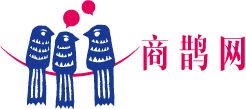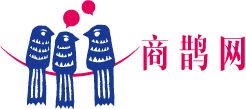Welcome Korean and Norwegian (bokmål)!
欢迎韩语和挪威语(孟加拉语)!
Our team is excited to say “환영합니다” and “Velkommen” to our Korean- and Norwegian (bokmål)-speaking users!
我们的团队很高兴地对讲韩语和挪威语(孟加拉语)的用户说“欢迎(환영합니다)”和“欢迎(Velkommen)”!
Korean and Norwegian (bokmål) are now available on the web translator, desktop and mobile apps, Chrome and Edge browser extensions, and the DeepL API. With these additions, we hope to reach over 80 million native speakers, as well as many more additional users from Europe, Asia, and all over the world.
韩语和挪威语(孟加拉语)现在可以在网页翻译器、桌面和移动应用程序、Chrome和Edge浏览器扩展以及DeepL API中使用。通过这些新增功能,我们希望能接触到超过8000万的母语使用者,以及更多来自欧洲、亚洲和世界各地的用户。
We are continuing to expand our language availability so users can communicate with friends and family abroad, write emails to colleagues—or even expand their businesses to new markets. Every new language release helps to break down communication barriers for people all over the globe.
我们正在继续扩大我们的语言可用性,以便用户可以与国外的朋友和家人交流,给同事写电子邮件,甚至将他们的业务扩展到新市场。 每一种新语言的发布都有助于打破世界各地人们的沟通障碍。
As always, our dedicated team of engineers, researchers, and language experts conducted quality assurance checks to ensure high-quality translations.
一如既往,我们由工程师、研究人员和语言专家组成的专门团队进行了质量保证检查,以确保高质量的翻译。
Try out our new Korean and Norwegian (bokmål) translation now!
现在就试试我们新的韩语和挪威语(孟加拉语)翻译吧!
The beta version of DeepL Write, our newly minted AI writing companion, is free and available for anyone to use!
DeepL Write的测试版,我们新近推出的人工智能写作伴侣,是免费的,任何人都可以使用!
What is DeepL Write?
什么是DeepL Write?
DeepL Write is an AI writing tool that improves written communication in both English and German. Write tackles more than just grammar—it puts you in control of your writing by offering suggestions on phrasing, tone, style, and word choice. With so many options, you’ll never compromise your authentic voice.
DeepL Write是一个人工智能写作工具,可以改善英语和德语的书面交流。Write处理的不仅仅是语法问题,它通过提供措辞、语气、风格和选词方面的建议,使你能够控制你的写作。有了这么多的选择,你将永远不会损害你的真实声音。
Who can use DeepL Write?
谁可以使用DeepL Write?
DeepL Write offers something for everyone, regardless of language proficiency. Whether you need to fine-tune some phrasing in your native language or double-check accuracy in your second (or third!) language, you can use the tool to feel more confident in your writing.
DeepL Write为每个人提供了一些东西,无论其语言能力如何。无论你是需要在你的母语中微调一些措辞,还是在你的第二(或第三!)种语言中反复检查准确性,你都可以使用这个工具来对你的写作感到更自信。
Write is especially useful for professionals such as journalists, writers, or academics looking to boost their creativity through sentence, word, and rephrase suggestions. Multilingual teams in global companies can also use Write to draft clear and concise emails, campaign proposals, reports, and presentations for international clients.
Write对于希望通过句子、单词和改写建议提高创造力的专业人员,如记者、作家或学者特别有用。全球公司的多语言团队也可以使用Write为国际客户起草清晰简洁的电子邮件、活动建议、报告和演示文稿。
Why are we launching DeepL Write?
我们为什么要推出DeepL Write?
Through conversations with loyal users of our translator, we found they often improve their writing by switching between source and target language—this gave us the idea to create a new tool exclusively to fine-tune written communication.
通过与我们翻译器的忠实用户交谈,我们发现他们经常通过在源语言和目标语言之间切换来提高他们的写作水平——这使我们产生了创建一个专门用于微调书面交流的新工具的想法。
Similar to the translator, Write utilizes sophisticated neural network technology that captures the context and nuances of the original text to provide rephrasing suggestions and alternative word choices.
与翻译机类似,Write利用复杂的神经网络技术,捕捉原文的上下文和细微差别,以提供改写建议和替代性的词汇选择。
Where can I use DeepL Write?
我可以在哪里使用DeepL Write?
DeepL Write is available on your desktop browser at DeepL.com/write and via the mobile website on your personal device. As DeepL Write is in the beta phase, we are constantly improving the tool to ensure accuracy in its suggestions.
DeepL Write可以在你的桌面浏览器DeepL.com/write上使用,也可以通过移动网站在你的个人设备上使用。由于DeepL Write处于测试阶段,我们正在不断改进该工具以确保其建议的准确性。
DeepL Translator is already used by millions of people every single day. The addition of Write furthers our mission to build tools that help overcome communication barriers worldwide. ?
DeepL Translator已经被数百万人每天使用。Write的加入进一步推动了我们的使命,即建立有助于克服全球沟通障碍的工具。
Questions? Check out our Help Center for more information!
有问题吗?请查看我们的帮助中心,了解更多信息!
The first few days of 2023 have been exciting to say the least!
2023年的头几天至少可以说是令人兴奋的!
Just this week we announced our partnership with four new investors—all of which are major players in the tech and communications industry: IVP, Bessemer Venture Partners, Atomico, and WiL. We’re honored to join them in this investment partnership!
就在本周,我们宣布与四个新的投资者合作——他们都是科技和通信行业的主要参与者:IVP、Bessemer Venture Partners、Atomico和WiL。我们很荣幸能加入他们的投资伙伴关系
Since 2017, DeepL has changed the game of AI translation with its powerful neural network technology. This latest round of funding brings our company valuation to €1B—meaning we will accelerate our world-renowned research, develop new products, support the growth of our team, and further transform how people and organizations around the world communicate.
自2017年以来,DeepL以其强大的神经网络技术改变了AI翻译的游戏。这一轮最新的融资使我们的公司估值达到1亿欧元——这意味着我们将加快我们世界知名的研究,开发新产品,支持我们团队的成长,并进一步改变世界各地的人们和组织的沟通方式。
“From the very beginning our goal has been to raise the standards of AI technology. We’ve consistently invested in researching and improving the advanced neural network technology that makes such accurate translations possible,” said Jarek Kutylowski, CEO and founder of DeepL. “We see this funding round as the next step in our journey to transform DeepL into a wider communications platform through new product offerings.”
“从一开始,我们的目标就是要提高人工智能技术的标准。我们一直投资于研究和改进先进的神经网络技术,使如此精确的翻译成为可能,”DeepL的首席执行官兼创始人Jarek Kutylowski说,“我们认为这轮融资是我们通过新产品的提供将DeepL 转变为更广泛的通信平台的旅程中的下一个步骤。”
We’d like to thank our investors for their support and confidence as we dive into this new era. Our new partners have invested in tech heavy-hitters such as Slack, Dropbox, Asana, and more—we're ready to join their growing list of successful ventures.
在我们进入这个新时代的时候,我们要感谢我们的投资者的支持和信心。我们的新合作伙伴已经投资了Slack、Dropbox、Asana等科技巨头,我们已经准备好加入他们不断增长的成功企业名单。
This would not have been possible without our loyal customers and talented team members. Together we’re building a world without communication barriers.
如果没有我们忠诚的客户和优秀的团队成员,这是不可能的。我们正在共同建设一个没有沟通障碍的世界。
If you’re interested in joining our dynamic and growing team, check out our Careers page.
如果你有兴趣加入我们充满活力和成长的团队,请查看我们的“招聘”页面。
2022 was a big year here at DeepL! We added new languages to the translator, released new products and features, expanded our dedicated team—and even met up as a company for the first time in years. It’s been an exciting time, and we’d like to look back on what made this year so special.
2022年是在DeepL的重要一年! 我们为翻译器添加了新的语言,发布了新的产品和功能,扩大了我们的专业团队——甚至多年来第一次作为一个公司聚会。这是一个激动人心的时刻,我们想回顾一下是什么让这一年如此特别。
New languages
新语言
Back in May, we released Turkish and Indonesian, expanding usage of the translator to millions more users worldwide. In September, we released our most requested language of the year—Ukrainian—with the hope of easing communication challenges for those relocating abroad.
早在5月,我们发布了土耳其语和印度尼西亚语,将翻译器的使用范围扩大到全球数百万用户。9月,我们发布了今年要求最多的语言——乌克兰语,希望能缓解那些搬迁到国外的人的沟通难题。
As always, we tested each language release thoroughly to ensure translation accuracy reached DeepL’s high standards.
一如既往,我们对每个语言版本进行了彻底测试,以确保翻译的准确性达到DeepL的高标准。
New products and features
新产品和功能
First off, 2022 brought the release of the Android mobile app. Android users can now translate on the go in 29 languages.
首先,2022年带来了安卓手机应用程序的发布。安卓用户现在可以在旅途中用29种语言进行翻译。
We also released not one, but two browser extensions: DeepL for Chrome and DeepL for Microsoft Edge. These extensions allow users to translate snippets of web pages or even their own emails as they write them—all without leaving their browser. DeepL Pro subscribers can utilize full-page translation with the new extensions.
我们还发布了不是一个,而是两个浏览器扩展。DeepL for Chrome和DeepL for Microsoft Edge。这些扩展允许用户翻译网页的片段,甚至是他们自己写的电子邮件--所有这些都不需要离开他们的浏览器。DeepL专业用户可以利用新的扩展程序进行全页面翻译。
Finally, we expanded options on our glossary feature, adding 5 new language pairs, including English<>Japanese, English<>Italian, English<>Polish, English<>Dutch, and German<>French. We also introduced shared glossary, allowing users to share their glossary entries with team members to keep company communication consistent.
最后,我们扩大了词汇表功能的选项,增加了5种新的语言对,包括英语<>日语、英语<>意大利语、英语<>波兰语、英语<>荷兰语和德语<>法语。我们还引入了共享词汇表,允许用户与团队成员分享他们的词汇表条目,以保持公司沟通的一致性。
Going global
走向全球
DeepL Pro subscriptions are now available in Mexico and Singapore, enabling more users to access unlimited translation, maximum data security, and more.
DeepL专业版订阅现已在墨西哥和新加坡推出,使更多的用户能够获得无限制的翻译、最大的数据安全等。
We also saw unparalleled success in Japan, with our CEO and founder Jarek Kutylowski receiving a very warm welcome at the Global Management Forum after his talk on how DeepL is helping Japanese companies go global through AI translation.
我们在日本也看到了无与伦比的成功,我们的首席执行官和创始人Jarek Kutylowski在全球管理论坛上发表了关于DeepL 如何通过AI翻译帮助日本公司走向全球的演讲后,受到了非常热烈的欢迎。
Growing our team
壮大我们的团队
We added more team members than ever before in 2022! For the first time since 2019, we brought our team together for an offsite to build collaboration, celebrate successes, and plan for the future.
2022年,我们比以往任何时候都增加了更多的团队成员! 自2019年以来,我们首次将我们的团队聚集在一起进行异地交流,以建立合作,庆祝成功,并计划未来。
We’d like to thank our loyal users for an incredible (and inspiring) year—stay tuned for more exciting news coming up in early 2023.
我们要感谢我们的忠实用户,感谢他们在这令人难以置信(和鼓舞人心)的一年里——请继续关注2023年初即将到来的更多令人兴奋的消息。
Once per month, DeepL employees participate in a company-wide Hack Friday, taking on projects outside of their day-to-day work. Hack Fridays are a great opportunity to tinker with our API, and sometimes the results make it to users. In fact, our recently released Google Sheets-DeepL script was the result of a Hack Friday project!
每月一次,DeepL员工参加全公司的黑客星期五,承担日常工作以外的项目。黑客星期五是一个修补我们API的好机会,有时其结果会给用户。事实上,我们最近发布的Google Sheets-DeepL 脚本就是Hack Friday项目的结果。
On a Hack Friday in September 2022, DeepL software developer Marvin Becker and developer evangelist Tim Cadenbach built a prototype DeepL API add-in for Microsoft Word, making it possible for users to translate with DeepL directly in a Word document.
在2022年9月的一个黑客星期五,DeepL软件开发者Marvin Becker和开发者布道者Tim Cadenbach为微软Word建立了一个原型DeepL API插件,使用户有可能在Word文档中直接用DeepL进行翻译。
You can see it in action here:
您可以在这里看到它的实际应用:
Why were we interested in this integration?
我们为什么对这种整合感兴趣?
Business communication is a popular DeepL use case—DeepL translations can enable a global, multilingual workforce to collaborate efficiently while keeping sensitive company data secure. We often hear requests from customers who want to build their own Office Add-in with the DeepL API and are looking for resources to get started. We wanted to learn first-hand what an integration would require so that we can provide better answers when our customers ask us questions.
业务通信是一个流行的DeepL用例——DeepL翻译可以使全球多语言员工有效协作,同时保持公司敏感数据的安全。我们经常听到一些客户要求使用DeepL API建立他们自己的Office插件,并寻找资源以开始使用。我们想亲身了解整合所需的条件,以便在客户向我们提出问题时,我们能提供更好的答案。
In this post, we’ll share what we learned. We'll also provide open-source code to help you get your project off the ground more quickly.
在这篇文章中,我们将分享我们学到的东西。我们还将提供开源代码,以帮助你更快地启动你的项目。
Ready? Let’s build!
准备好了吗?我们开始吧!
If you’re brand new to the Office APIs, we suggest reading Understanding the Office JavaScript API in Microsoft’s documentation. In short, all Office products provide a Common API with product-specific APIs on top.
如果你是第一次接触Office API,我们建议阅读微软文档中的《理解Office JavaScript API》。简而言之,所有的Office产品都提供一个通用的API,上面有特定产品的API。
It could also be helpful to skim through this tutorial before moving to Tip 1.
在转到技巧1之前,略微浏览一下本教程也可能会很有帮助。
Script Lab is an open-source project maintained by Microsoft. Script Lab makes it possible to experiment with the Office JavaScript API without leaving Excel, Outlook, Word, or PowerPoint. The Script Lab GitHub repository includes a tutorial to help you get started.
脚本实验室是一个由微软维护的开源项目。脚本实验室使人们有可能在不离开Excel、Outlook、Word或PowerPoint的情况下尝试使用Office的JavaScript API。脚本实验室的GitHub仓库包括一个帮助你入门的教程。
We used Script Lab to create an initial prototype of our add-in because it's an ideal way to quickly write code and see it in action—and it consists of only a single JavaScript, HTML, and CSS file.
我们使用Script Lab来创建了插件的初始原型,因为它是快速编写代码并查看其运行情况的理想方式,而且它只包括一个JavaScript、HTML和CSS文件。
While this initial step isn’t the add-in you can share with team members just yet, it gives you an idea of what is possible with the DeepL API and what sort of user experience you'll be able to provide with your add-in.
虽然这个初始步骤还不是你可以与团队成员分享的插件,但它让你了解到DeepL API的可能性以及你的插件能够提供什么样的用户体验。
Earlier in the post, we promised you an open-source code! Script Lab offers a way to import someone else’s “snippet”, so we’ve open sourced the DeepL-Word snippet we created so that anyone can give it a try. You can find it in GitHub here.
在前面的文章中,我们承诺给你一个开源的代码! 脚本实验室提供了一种导入别人的“片段”的方法,所以我们已经开源了我们创建的DeepL-Word片段,这样任何人都可以尝试一下。你可以在GitHub上找到它。
You’ll also need a DeepL API key if you'd like to follow along with this step. You can sign up for an account here.
如果你想按照这个步骤进行,你还需要一个DeepL API密钥。你可以在这里注册一个账户。
Simply copy and paste the Gist YAML as outlined in the instructions, insert your DeepL API key in the placeholder in line 32, and you'll be able to run our snippet in just a few clicks.
只需复制并粘贴说明中所述的Gist YAML,在第32行的占位符中插入你的DeepL API密钥,然后你就能在短短的几个点击中运行我们的片段。
The best part? The Script Lab snippet can be repurposed as you're setting up the add-in template, so all the work you do in Script Lab will come in handy later.
最重要的是什么?脚本实验室的片段可以在你设置插件模板时被重新使用,所以你在脚本实验室所做的所有工作以后都会派上用场。
Now that we’ve done some prototyping in Script Lab and know the basics of Office scripting, we can start to create an actual add-in using Yeoman. Yeoman is an open-source scaffolding tool that makes new projects relatively easy. For Office Add-ins, there’s a pre-made template by Microsoft you can use, often referred to as “Yo Office”.
现在我们已经在脚本实验室中做了一些原型设计,并且知道了Office脚本的基本知识,我们可以开始使用Yeoman创建一个实际的插件。Yeoman是一个开源的脚手架工具,使新项目相对容易。对于Office插件,微软有一个预制的模板,你可以使用,通常被称为“Yo Office”。
The process is covered here: Office Add-in Yeoman Generator.
该过程如下所示:Office外接程序约曼生成器。
After following the setup instructions, copy the code from Script Lab to your newly created repository. There’s more to configure, but you can get started right away by executing 'npm run start’. This will launch Word and automatically sideload your add-in.
按照设置说明,把脚本实验室的代码复制到你新创建的资源库。还有更多的配置,但你可以通过执行“npm run start”立即开始。这将启动Word并自动侧载你的插件。
You can use any IDE for developing, though the generated template works best with Microsoft’s own code editors VS Code or Visual Studio. For a better coding and debugging experience we recommend using Visual Studio.
你可以使用任何IDE进行开发,尽管生成的模板在微软自己的代码编辑器VS Code或Visual Studio中效果最好。为了获得更好的编码和调试体验,我们建议使用Visual Studio。
Our implementation of DeepL is straightforward—a JavaScript fetch script calls the text translation endpoint. For our simple prototype, that was sufficient. If you want to enable glossaries in your add-in, you’ll need to put in a bit more work.
我们对DeepL的实现是直截了当的——一个JavaScript获取脚本调用文本翻译端点。对于我们的简单原型,这就足够了。如果你想在你的插件中启用词汇表,你需要多花点功夫。
We didn’t use DeepL’s official Node.js client library for the project because the library isn’t meant for client-side JavaScript code. The reason here is security—you'd expose your API key when calling client-side code.
我们没有为该项目使用DeepL 的官方Node.js客户端库,因为该库并不用于客户端的JavaScript代码。这里的原因是安全——在调用客户端代码时,你会暴露你的API密钥。
You can look at the GIST file we shared above to see our approach in more detail (starting on line 102).
你可以看一下我们上面分享的GIST文件,看看我们的方法是否更详细(从第102行开始)。
In recent years, Microsoft has made significant investments to support Mac users. While Mac support is quite good for .NET Core development, it’s still not good enough for core Windows development—including Microsoft Office apps. Unfortunately, the Microsoft app versions for Mac users aren’t configured for easy debugging. Tim is a Microsoft loyalist (and MVP!), so he didn’t have any issues, but Mac user Marvin needed to download Parallels to debug properly.
近年来,微软为支持Mac用户进行了大量投资。虽然Mac对.NET核心开发的支持相当好,但对核心的Windows开发--包括微软的Office应用--来说仍然不够好。不幸的是,为Mac用户提供的微软应用程序版本并没有为方便调试而进行配置。Tim是微软的忠实用户(也是MVP!),所以他没有任何问题,但是Mac用户Marvin需要下载Parallels才能正常调试。
Running Microsoft Office and Visual Studio code in Parallels will let you debug apps and work on the add-in properly. It's not a 100% seamless solution, but it gets the job done!
在Parallels中运行Microsoft Office和Visual Studio代码可以让您调试应用程序并正确地进行插件工作。这不是一个100%无缝的解决方案,但它可以完成工作!
Office Add-ins are loaded into the web view that runs in Office apps and are displayed using iFrames, so you’ll need to host it on a web server you have access to. You can read more about how to deploy and publish Office Add-ins in the Microsoft documentation.
Office插件被加载到在Office应用程序中运行的网络视图中,并使用iFrames显示,因此你需要将其托管在你能访问的网络服务器上。你可以在微软文档中阅读更多关于如何部署和发布Office插件的信息。
Once you have the add-in up and running, any Office admin can deploy it to users and groups in their organization via the Microsoft 365 admin center. Add-ins deployed via admin center are available to use right away.
一旦你建立并运行插件,任何Office管理员都可以通过Microsoft 365管理中心将其部署到其组织中的用户和组。通过管理中心部署的插件可立即使用。
It’s easy to extend your add-in to other apps. Office Add-ins share a lot of components, and an add-in for one application should work in all supported applications (Outlook, Word, Excel, PowerPoint, Visio, and OneNote).
你可以轻松地将外接程序扩展到其他应用。Office插件共享很多组件,一个应用程序的插件应该在所有支持的应用程序(Outlook、Word、Excel、PowerPoint、Visio和OneNote)中工作。
However, all the apps have different events. In our Word example, we’ve been using OnTextSelected, whereas in Excel you would probably use something like OnColumnSelected or Row.
然而,所有的应用程序都有不同的事件。在我们的Word例子中,我们一直在使用OnTextSelected,而在Excel中,你可能会使用OnColumnSelected或Row这样的事件。
To make your add-in work in other apps, add the corresponding events or actions you want your add-in to react to—it’s that simple. Most of your code can be re-used across applications.
要使你的插件在其他应用程序中工作,添加相应的事件或动作,你希望你的插件对其作出反应——就是这么简单。你的大部分代码可以在不同的应用程序中重复使用。
It’s generally recommended to turn your specific code into a function that you can re-use and call again with the application specifics you need. We suggest reading through the articles available here.
通常建议您将特定代码转换为一个函数,以便你可以重复使用并再次调用你需要的应用程序的具体内容。我们建议阅读这里提供的文章。
Also, there’s a nice MS Learn module that can help.
此外,还有一个很好的MS学习模块,可以提供帮助。
We hope you found this overview helpful! If you have any questions, feel free to create an issue in the GitHub repository with the Script Lab snippet and let us know.
我们希望你认为这个概述对你有帮助! 如果你有任何问题,请随时在GitHub仓库中用脚本实验室的片段创建一个问题,并让我们知道。
We wish you all the best on your DeepL API-Microsoft Office journey.
我们祝愿您在DeepL API-Microsoft Office之旅中一切顺利。
Developer experience is still relatively new to the corporate lexicon, and interest in the user experience of software developers has been growing steadily over the past decade-plus.
开发者体验在企业的词典中仍然是一个相对较新的概念,在过去的十几年中,人们对软件开发者的用户体验的兴趣一直在稳步增长。
It's easy to see why! Modern software projects can be painfully complex, and mitigating this complexity means investing in tooling and resources for developers beyond the core product—from documentation, tutorials, and code samples, to community and new support channels.
这很容易看出原因! 现代软件项目可能是痛苦的复杂的,减轻这种复杂性意味着在核心产品之外为开发人员投资工具和资源——从文档、教程和代码样本,到社区和新的支持渠道。
As a company that provides an API to tens of thousands of users globally, developer experience is always top of mind. Thus, we’d like to share a quick update of our work in the past year and what we have planned for the future.
作为一家为全球数以万计的用户提供API的公司,开发人员的经验总是被放在首位。因此,我们想分享一下我们在过去一年中的工作的快速更新以及我们对未来的计划。
Client libraries are core to our developer experience efforts, allowing users to work in an ecosystem they’re familiar with and write simpler, more efficient code.
客户端库是我们开发者体验工作的核心,允许用户在他们熟悉的生态系统中工作,并编写更简单、更有效的代码。
Client libraries were the first set of open-source projects to come out of DeepL. Open source makes it easier for users to customize the libraries and to share feedback with us directly.
客户端库是DeepL的第一批开源项目。开源使用户更容易定制这些库,并直接与我们分享反馈。
We released our first client library in Python in August 2021 and since then, we’ve released libraries in .NET, Node.js, PHP, and Java. One year later, in August 2022, about 7% of all DeepL API requests (representing billions of characters translated) were made with one of our client libraries—and thousands of API users made at least one request with a client library.
我们在2021年8月发布了第一个Python客户端库,从那时起,我们已经发布了.NET、Node.js、PHP和Java的库。一年后,即2022年8月,所有DeepL API请求(代表数十亿字符的翻译)中约有7%是用我们的一个客户端库进行的--成千上万的API用户至少用客户端库进行了一次请求。
In the coming year, we plan to add at least one more client library in Go, and we’ll continue to update our existing client libraries as the API adds new capabilities.
在未来的一年里,我们计划至少再增加一个Go语言的客户端库,并且随着API增加新的功能,我们将继续更新我们现有的客户端库。
Have ideas or feedback related to our client libraries? Create a GitHub issue in the right repository to get the conversation started. We monitor Stack Overflow for the #deepl tag too!
有与我们的客户库相关的想法或反馈?请在正确的仓库中创建一个GitHub问题来开始对话。我们也监测Stack Overflow的#deepl标签!
In June 2022, we published an OpenAPI specification for the DeepL API. This makes it easier for users to generate clients for programming languages not yet supported by DeepL and to explore the API with Swagger UI or Postman. The spec will also make it easier for the DeepL team to maintain documentation in a consistent and efficient way. We recently rewrote our documentation based on the OpenAPI specification, making it easier for us to improve the documentation moving forward.
2022年6月,我们为DeepL API发布了一个OpenAPI规范。这使得用户更容易为DeepL尚未支持的编程语言生成客户端,并使用Swagger UI或Postman探索API。该规范也将使DeepL团队更容易以一致和有效的方式维护文档。我们最近在OpenAPI规范的基础上重写了我们的文档,使我们更容易改进未来的文档。
One such improvement we’ve planned is to add client library code examples throughout the documentation alongside the existing cURL and HTTP examples.
我们计划的一个改进是在整个文档中增加客户端库的代码例子,与现有的cURL和HTTP例子一起。
You can find the OpenAPI spec in GitHub here.
你可以在GitHub上找到OpenAPI规范。
In the past year, we’ve heard feedback from users who’d like to see more examples to use as a starting point for their own project, or to reference when integrating the DeepL API. In August 2022, we published our first ever sample project for the DeepL API—a sample script for Google Sheets that makes it possible to translate cells with DeepL. Like our other GitHub projects, this sample project is open-source under the MIT License.
在过去的一年里,我们听到了用户的反馈,他们希望看到更多的例子,作为他们自己项目的起点,或者在整合DeepL API时参考。2022年8月,我们发布了第一个针对DeepL API的示例项目——谷歌表格的示例脚本,使其能够用DeepL 来翻译单元格。与我们的其他GitHub项目一样,这个示例项目在MIT许可下是开源的。
Although we’re still defining our “sample project roadmap,” we hope this is the first of many sample projects that we’ll share in GitHub. As always, feedback is welcome through opening a ticket!
尽管我们仍在定义我们的“样本项目路线图”,但我们希望这是我们将在GitHub上分享的许多样本项目中的第一个。像往常一样,我们欢迎通过开票的方式获得反馈!
We look forward to hearing your feedback on our ongoing developer experience work. We’ll also continue investing in new API features and support for new languages and glossary pairs in DeepL.
我们期待着听到你对我们正在进行的开发者体验工作的反馈。我们还将继续投资于新的API功能和对DeepL新的语言和词汇表对的支持。
New to the DeepL API and ready to get started? Sign up to translate up to 500,000 characters per month for free.
初次使用DeepL API并准备开始使用?注册后每月可免费翻译多达500,000个字符。
This year’s most requested language, Ukrainian, is now live on DeepL Translator, bringing our total number of languages to 29.
今年要求最多的语言乌克兰语,现在已经在DeepL Translator上上线,使我们的语言总数达到29种。
Our team of researchers and engineers accelerated Ukrainian’s release to ensure high-quality translation as soon as possible. We hope this release can support Ukrainians forced to relocate abroad and those currently navigating challenging communication issues.
我们的研究人员和工程师团队加快了乌克兰语的发布,以确保尽快实现高质量的翻译。我们希望这个版本能够支持被迫迁移到国外的乌克兰人,以及目前正在处理具有挑战性的沟通问题的人。
As always, DeepL’s development of neural network technology leads the way in producing nuanced and natural-sounding AI translations. We will be making continuous qualitative improvements to our translations in Ukrainian and in all other languages we offer.
一如既往,DeepL的神经网络技术的发展在产生细微差别和自然声音的AI翻译方面处于领先地位。我们将对乌克兰语和我们提供的所有其他语言的翻译进行持续的质量改进。
Ukrainian is now available on the web translator, desktop and mobile apps, and the API. When translating text, you can choose alternative translations for words. We also offer document translation that retains the original formatting.
乌克兰语现在可以在网页翻译器、桌面和移动应用程序以及API中使用。在翻译文本时,你可以选择单词的替代翻译。我们还提供保留原始格式的文件翻译。
For more information, visit our Help Center.
欲了解更多信息,请访问我们的帮助中心。
DeepL Pro subscriptions are now available in Mexico, home to many of DeepL’s most loyal users! In fact, translator usage in Mexico is among the top 10 countries worldwide. Most of our users in Mexico translate Spanish to English and Spanish to French — facilitating personal and professional communication globally.
DeepL Pro订阅现在可以在墨西哥使用,墨西哥是许多DeepL 最忠实用户的故乡。事实上,墨西哥的翻译机使用量是全球十大国家之一。我们在墨西哥的大多数用户将西班牙语翻译成英语,将西班牙语翻译成法语 - 促进全球的个人和专业交流。
With Pro subscription capability, we’re opening premium features to 129 million people, and millions of businesses alike. DeepL Pro and DeepL Pro for Business offer individuals and organizations more tools at their fingertips, including:
通过专业订阅功能,我们向1.29亿人和数百万企业开放高级功能。DeepL Pro和DeepL Pro for Business为个人和组织提供了更多唾手可得的工具,包括:
♾️ Unlimited text translation
♾️无️限制的文本翻译
➕ Increased number of document translations
➕文件翻译数量增加
? Increased file size for document translations
?文档翻译的文件大小增加
? Maximum data security
?最大的数据安全性
? Additional glossaries
?附加词汇表
? Formal and informal tone
?正式和非正式语气
? CAT tool integration
?CAT工具整合
A DeepL Pro subscription is perfect for individual users, particularly professional translators or freelancers, to unlock DeepL's full potential through unlimited translations and customization options.
DeepL专业版订阅是个人用户的完美选择,特别是专业翻译或自由职业者,可以通过无限制的翻译和定制选项释放DeepL 的全部潜力。
If you want to enable your entire team to use translation tools, DeepL Pro for Teams will help expand communication with global partners, while ensuring tone and brand consistency across borders. Teams of 35 or more members can also utilize Single Sign-On (SSO) for maximum organizational security.
如果你想让你的整个团队使用翻译工具,DeepL Pro for Teams将有助于扩大与全球合作伙伴的沟通,同时确保跨国界的语气和品牌一致性。35人以上的团队还可以利用单点登录(SSO)来实现最大的组织安全。
For software developers and organizations who want to build their own DeepL-powered products, using the DeepL API makes it possible to integrate high-quality translations directly into websites, applications, and more.
对于希望建立自己的DeepL-powered产品的软件开发人员和组织来说,使用DeepL API可以将高质量的翻译直接集成到网站、应用程序和更多地方。
Mexico joins the growing number of countries offering DeepL Pro, including the EU, UK, Canada, the USA, Japan, Switzerland, and Liechtenstein. To find the plan that’s best for you or your team, visit the DeepL Pro page and get started today.
墨西哥加入了越来越多提供DeepL Pro的国家行列,包括欧盟、英国、加拿大、美国、日本、瑞士和列支敦士登。要找到最适合你或你的团队的计划,请访问DeepL Pro页面,今天就开始吧。
We are pleased to say hoş geldiniz and selamat datang to our Turkish and Indonesian-speaking users!
我们很高兴地对讲土耳其语和印度尼西亚语的用户说:欢迎(hoş geldiniz)和欢迎(selamat datang)!
DeepL continues to make breakthroughs in neural network technology with the addition of two new languages: Turkish and Indonesian. Together they have nearly 300 million speakers, opening the translator to many new users worldwide! These additions bring our language count to 28, with more than 650 possible translation combinations.
DeepL继续在神经网络技术方面取得突破性进展,增加了两种新语言。土耳其语和印度尼西亚语。这两种语言总共有近3亿人使用,为全球许多新的用户打开了翻译器! 这些新增的语言使我们的语言数量达到28种,有超过650种可能的翻译组合。
During the development of our translation neural networks for these new languages, we conducted numerous blind tests to asses the quality. For both Turkish and Indonesian, DeepL’s translation system emerged as the favorite among translators compared to the competition.
在为这些新语言开发翻译神经网络的过程中,我们进行了大量的盲测,以评估其质量。对于土耳其语和印度尼西亚语,与竞争对手相比,DeepL 的翻译系统成为译员的最爱。
Coming on the heels of our launch of 13 languages last year, the addition of Turkish and Indonesian is yet another milestone for DeepL in pushing technological boundaries in AI translation, and furthers our mission to break down language barriers worldwide.
继去年我们推出13种语言之后,土耳其和印度尼西亚加入DeepL是在推动人工智能翻译的技术边界方面的又一个里程碑,并进一步推动了我们打破全球语言障碍的使命。
We are excited to announce that the DeepL for Chrome extension is now live, bringing the quality of our web translator and desktop apps to your browser. Whether you are corresponding with clients abroad or conducting multilingual research, you can enjoy any page in your own language without ever leaving Chrome.
我们很高兴地宣布,DeepL for Chrome扩展现已上线,将我们的网页翻译和桌面应用程序的高质量带到您的浏览器中。无论你是与国外客户通信还是进行多语言研究,你都可以在不离开Chrome浏览器的情况下享受到任何自己语言的页面。
The Chrome extension offers three important tools for you as you browse the web:
在你浏览网页时,这个Chrome扩展程序为你提供了三个重要工具:
As a free or Pro user, you can efficiently translate your writing by choosing your target language in the extension settings. Click the DeepL icon next to your text or paragraph for an instant translation.
作为一个免费或专业用户,你可以通过在扩展设置中选择目标语言来有效地翻译你的写作。点击你的文本或段落旁边的DeepL 图标,即可获得即时翻译。
Free users can translate selected texts while browsing the web. Highlight the desired section and instantly translate it into your desired language.
免费用户可以在浏览网页时翻译选定的文本。突出所需的部分,并立即将其翻译成你所需要的语言。
Once you highlight the text, the DeepL icon will appear. Choose your desired language to see the translation.“Show more” will open the web translator in a new tab.
一旦你突出显示文本,DeepL图标就会出现。选择你想要的语言来查看翻译。“显示更多”将在一个新的标签中打开网络翻译器。
DeepL Pro users also enjoy full-page translation. Simply log in to your DeepL Pro account on the extension and set all or specific sites to instant translation. As with our web translator and desktop apps, Pro customers are guaranteed maximum data security and an encrypted connection, and all texts are deleted after translation. Full-page translation will be available for free users soon.
DeepL专业版用户也享受全页面翻译。只需在扩展程序上登录您的DeepL Pro账户,并将所有或特定网站设置为即时翻译。与我们的网页翻译器和桌面应用程序一样,专业用户保证最大限度的数据安全和加密连接,所有文本在翻译后被删除。全页翻译将很快为免费用户提供。
DeepL for Chrome ensures a fast and efficient translation experience that builds on and complements our existing apps. Add the DeepL for Chrome extension to your repertoire and enjoy a more efficient translation experience!
DeepL for Chrome确保了快速和高效的翻译体验,它建立在我们现有的应用程序之上并对其进行补充。将DeepL for Chrome扩展添加到您的应用程序中,享受更高效的翻译体验吧